I found a bug. What do I do?
You found a bug or the app crashed. Yikes! Please let us know about this issue, by sending us a bug report following the instructions below. A description of how the bug can be reproduced is very helpful as well.
To capture a bug report directly from your device, do the following:
- Be sure you have Developer Options enabled. If not, follow the steps below to enable Developer Options.
- In Developer options, tap Take bug report. (Figure 1)
- Select the type of bug report you want and tap Report.
- To share the bug report, tap the notification. (Figure 2)
- Send the bug report to [email protected]
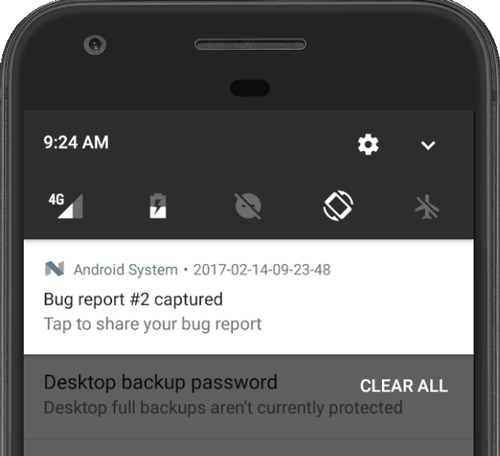 Figure 2. The bug report is ready
Figure 2. The bug report is readyTo enable Developer Options
- Open the Settings app.
- (Only on Android 8.0 or higher) Select System.
- Scroll to the bottom and select About phone.
- Scroll to the bottom and tap Build number 7 times.
- Return to the previous screen to find Developer options near the bottom
Related Articles
Change Log
Version 2.3.0 (December 15, 2020) Removal of background location permission as per Google Play Policy Version 2.2.4 (July 03, 2019) Bug fix speed limit not updating Version 2.2.3 (May 25, 2019) Bug fixes for OpenWeatherMap Version 2.2.2 (April 30, ...What are some voice commands I can use?
Below are some examples of voice commands that can be used with AutoMate. Maps "Find the nearest hospital", "Directions to McDonald's" "Take me to the park" Phone "Check voicemail" "Show missed calls" "Show call history" "Call John Doe" Music "Play ...I can't uninstall the app.
You can uninstall AutoMate like any regular Android app. However, if AutoMate is set as a device administrator (required for some features to work), this needs to be disabled before the app can be uninstalled. Launch Android settings > Security > ...Terms of Use
Last updated: February 11, 2017 Introduction Welcome to AutoMate - Car Dashboard, which is owned and operated by BitSpice, INC. (“AutoMate”, “we”, “us”, or “our”). Please read these terms and conditions of service (these “Terms”) carefully. By ...